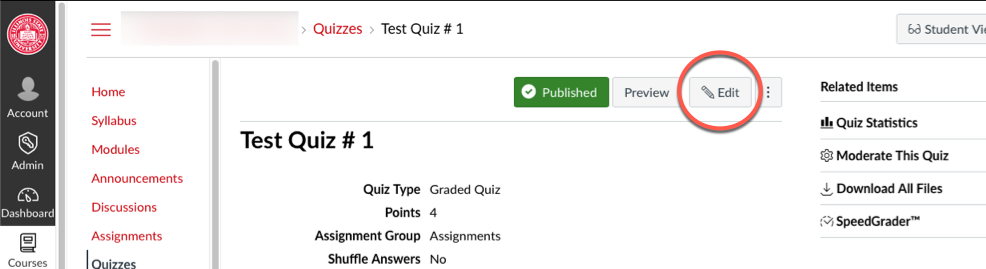
Instructors may wish to set a password on quizzes within Canvas to restrict access. This may be done in the settings of individual quizzes. This function is available in both the Classic Quizzes tool, as well as in New Quizzes.
In the Classic Quizzes tool, you may set a password on a quiz:
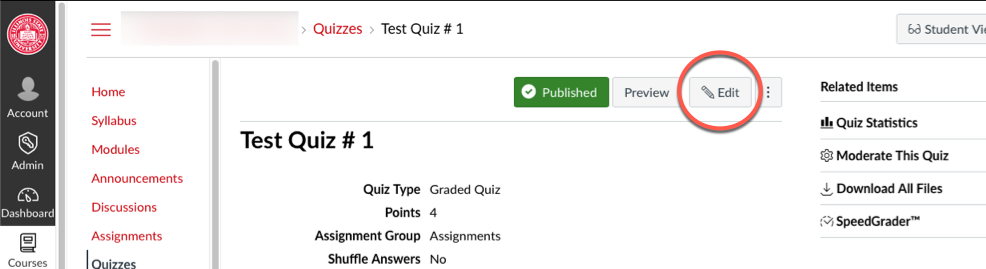
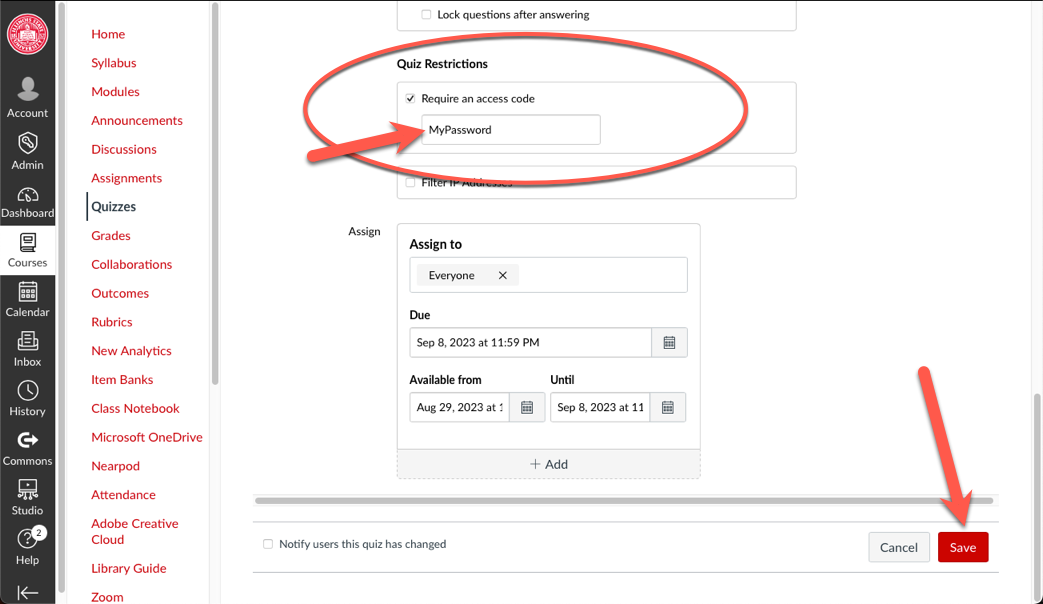
You will need to provide the password to your students as they will be required to enter it when they begin the exam.
In the New Quizzes tool, you may set a password on a quiz:
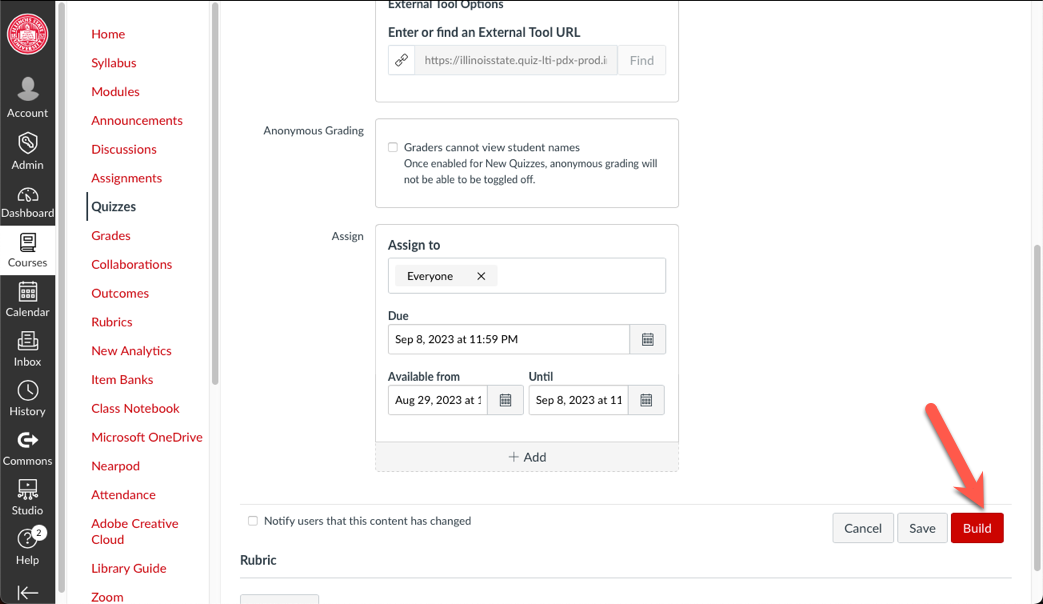
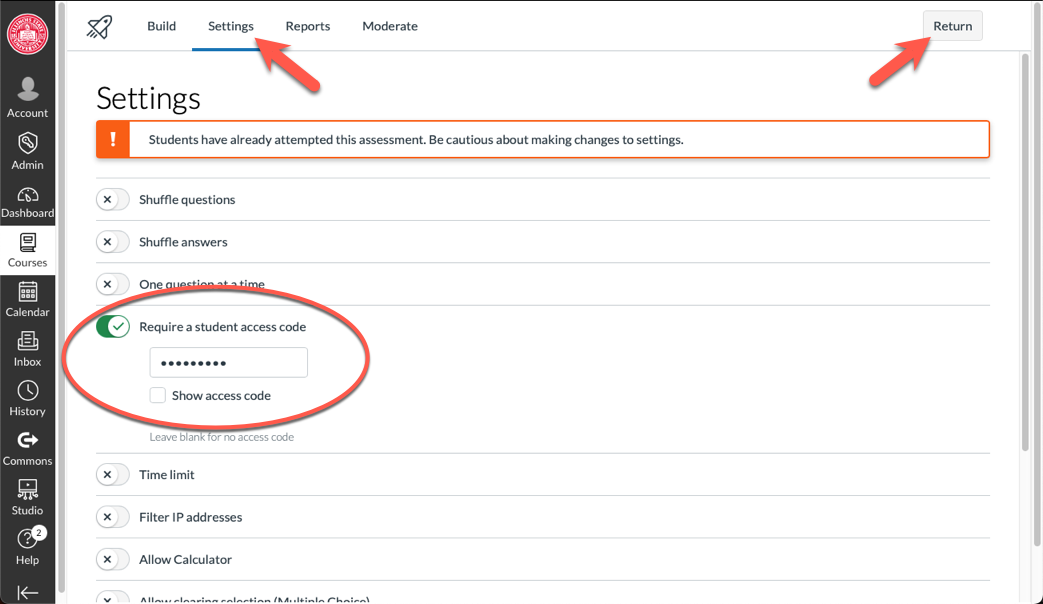
You will need to provide the password to your students as they will be required to enter it when they begin the exam.
Technical assistance is available through the Illinois State University Technology Support Center at:
Instructional assistance and knowledge for Canvas are available through the Illinois State University Center for Integrated Professional Development: